|
 |
Despite your kind efforts Chris and Alain, I am still pretty confused.
These is a cut down versions of the Disc/Ring source files and a small
example of the animated gif it produces.
I have included a red pole to show the axis of rotation. I want the axis to
be central to the object rather than at one edge.
I have made use of Friedrich A. Lohmueller's geometric objects and shape
include files.
http://www.f-lohmueller.de/pov_tut/pov__eng.htm
the test image
<img src="http://i202.photobucket.com/albums/aa79/simunch/RotaTest.gif">
^^^^^^^RotaTest.pov file^^^^^^^^^^^^^^^^^
#version 3.6;
#include "golds.inc"
#include "metals.inc"
#include "shapes_old.inc"
#include "shapes_lo.inc"
#include "shapes2.inc"
#include "colors.inc"
global_settings {
assumed_gamma 1.0
max_trace_level 5
}
// ---------Image - Lights and Camera-------------------------------
camera {
location <-10, 0,-5>
up y*image_height right x*image_width
look_at < 0, 0, 0>
angle 45
}
light_source {
<0, 0, 0> // light's position (translated below)
color rgb <1, 1, 1> // light's color
translate <0, 00, -30>}
//-------Object Definition-----------------------------
#declare Ringtxtr=T_Gold_3E;
#declare Ring =
object{ Segment_of_CylinderRing ( 1.30, 1.55, 0.35, 0)
texture {Ringtxtr} // end of texture
rotate x* 90 // 45 90 135 180 225 270 315 360
rotate z* 00
rotate y* 00
translate< 0.0, 0.0, -0.35>}
#declare CentrePoint = (min_extent(Ring)+max_extent(Ring));
//~~~~~~~ the instance of the object ~~~~~~~~
object{Ring
// translate z*CentrePoint.z
rotate y*360*clock
}
//~~~~~~~ the instance of the axis indicator line ~~~~~~~~
cylinder{
<0, CentrePoint.y-4, 0>, // Center of one end of ring y
<0, CentrePoint.y+4, 0>, // Center of other end of ring y
0.030 // Radius
texture {pigment {color Red} } }
/* ~~~~~ The rotation RotaTest.ini file
Antialias=On
Antialias_Threshold=0.5
Antialias_Depth=5
Input_File_Name=RotaTest
Initial_Frame=1
Final_Frame=20
Initial_Clock=0
Final_Clock=1
Cyclic_Animation=on
Pause_when_Done=off
*/
^^^^^^^^^^^^^^^^^^^^^^^^^^^^^^^^^^^^^^^^
I apologise if I have posted too much text or if graphics are a no-no. I
have no
newsgroup netiquette yet...
Let me know if you can spare the time.
Thanks again - POV-Ray is amazing!
Post a reply to this message
Attachments:
Download 'RotaTest.gif' (24 KB)
Preview of image 'RotaTest.gif'
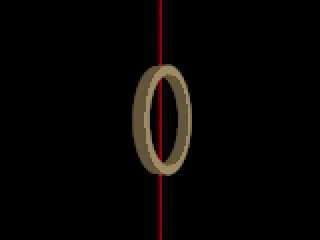
|
 |




![]()